Not so long ago there were no call to action buttons available in Facebook. Many people found ways to get around this by adding a call to action to the Facebook cover graphic then inserting an iframe also known as an app which either added another page to Facebook or a tab which would link directly to a website. The cover however was static.
How things have changed and Facebook have been rolling out the ‘Call to Action’ button directly on the cover. This certainly has an impact on apps as we now don’t need to use any to make a tab linking to the website. Facebook have introduced this and have gone one step better. The Call to Action is now available on the cover but is not a part of the graphic and therefore it remains ‘static’. In other words you don’t have to change the cover graphic to change the Call to Action. However, now you can change the Call to Action button without having to change the cover graphic.
Watch the video on how to insert your Call to Action Buttons
Call to Action buttons
There are seven Calls to Action and you can change these as many times as you like. They are:
- Book now
- Contact us
- Use app
- Play game
- Shop now
- Sign up
- Watch video
Why is this so awesome?
No matter what you do in your business, you have the opportunity of driving your customer to a website or app where, it it is set correctly, could make you sales, get a sign up, a booking or engagement.
The downfall is where your website is not ready to receive these Calls to Action. For example, if you are going to use the sign up button, you need to have an opt in (a place where client information is collected) on your website. If you want people to book for a seminar or a course, this needs to be set up correctly. Shop now should take the client to a shopping page where they can buy products or services. To get the potential client to your website use the exact URL to the page where the Call to Action is set up.
Measurements
Not only are these Calls to Action a wonderful addition to your Facebook page and your business but there is a mechanism to measure how many people have engaged with the Call to Action button and clicked through to a website page or app.
Enjoy the video and let us know how you are using the Call to Action


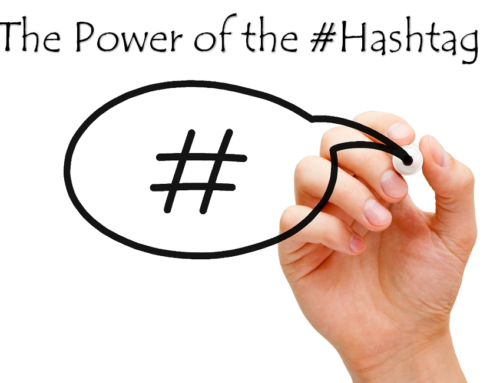
Leave A Comment